ANDROID/IPHONE/PC/OFFLINE UPDATE!
You can now install Cultivation Chronicles on iOS, Android, or PC and play offline anytime!
What’s new?
Cultivation Chronicles is now available as an installable app! Once installed, the game launches in its own window with no browser UI, and features enhanced offline support, perfect for unstable connections. Just look for the cat meme icon!
TO REMEMBER:
1. OFFLINE FUNCTION HAVE LIMITS
2. YOUR DATA IN OFFLINE IS THE SAME AS ONLINE IT WILL AUTOMATICALLY UPDATE THE ONLINE ONCE YOU CONNECT TO INTERNET
3. SOMETIMES YOU HAVE TO OPEN THE APP (IT WON'T OPEN) AND REMOVE IT FROM TAB AND OPEN IT AGAIN TO WORK FOR OFFLINE FUNCTIONALITY.
📱 Android Installation
Open Chrome (or another browser).
Open "https://cultivationchronicles.pages.dev"
Tap the menu (three dots in the corner).
Select "Add to Home Screen" or "Install App".
Follow the prompts to complete installation.
🍎 iOS Installation
Open Safari (other browsers won’t work).
Open "https://cultivationchronicles.pages.dev"
Tap the Share button (square with an arrow).
Scroll down and tap "Add to Home Screen".
Tap "Add" to confirm installation.
💻 Desktop Installation (PC/Mac)
Open Chrome, Edge, or another modern browser.
Open "https://cultivationchronicles.pages.dev"
Look for the install icon in the address bar (usually a "+" or computer icon).
Click the icon or select "Install Cultivation Chronicles" from the browser menu.
The app will launch in its own window and can be pinned for quick access.
After installation, Cultivation Chronicles will open without browser UI and can be accessed from your home screen, app drawer, or desktop menu.
Get Cultivation Chronicles
Cultivation Chronicles
Idle, Cultivation Incremental Game And Wuxia Based.
| Status | Released |
| Author | Ronald Pancho |
| Genre | Role Playing |
| Tags | cultivation, html, Idle, Incremental, Text based, wuxia, xiaxia |
| Languages | English |
| Accessibility | Interactive tutorial |
More posts
- Game ending25 days ago
- Redemption Codes in Setting76 days ago
- How to fix certain bugs?78 days ago
- How to fix certain bugs?79 days ago
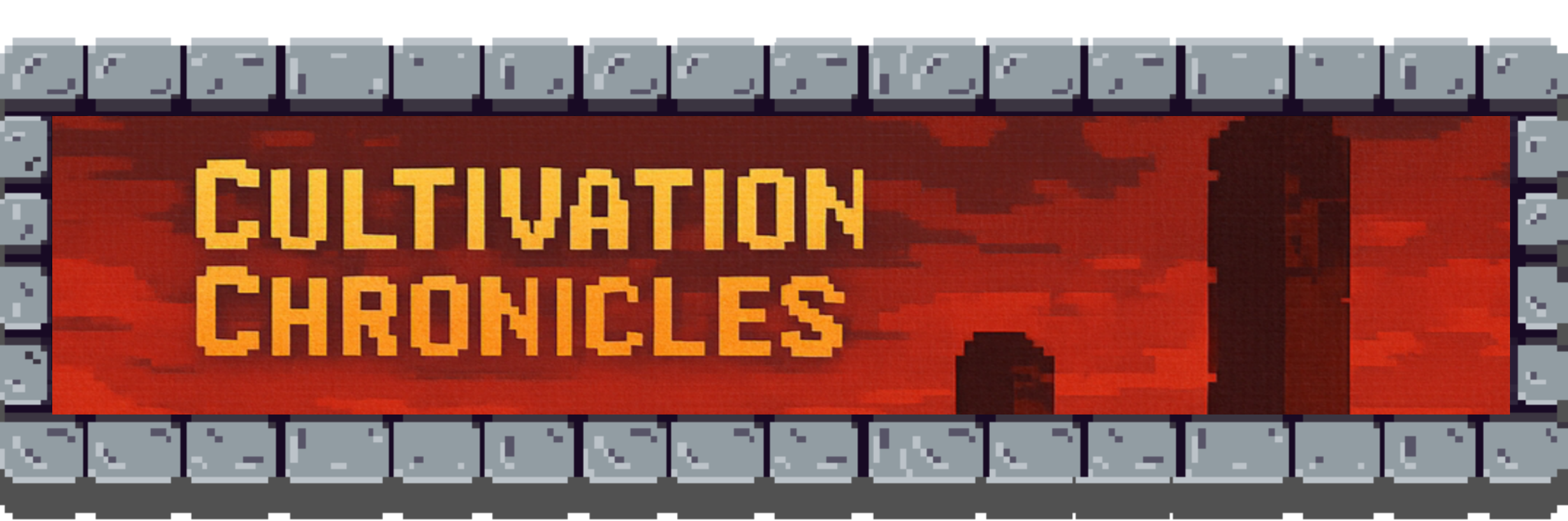
Leave a comment
Log in with itch.io to leave a comment.